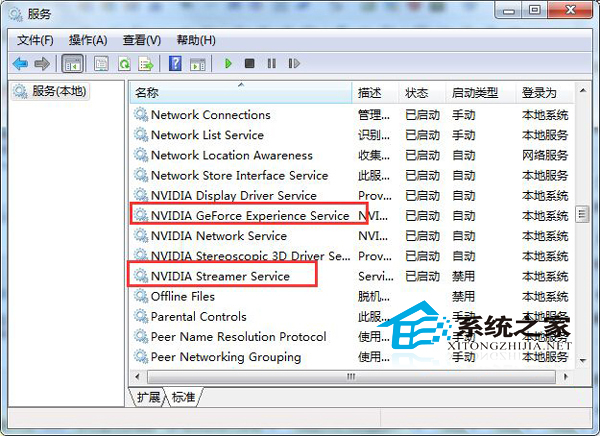Win7系統用戶自從升級了NVIDIA顯卡後,就常常跳出nvstreamsvc.exe 應用程序錯誤的窗口,關閉後沒多久又會彈出,這很明顯是顯卡驅動的問題。那有什麼辦法可以盡快解決呢?

方法一:
1、點擊開始—“運行”,然後在輸入框中輸入“msconfig” 並回車;
2、打開系統配置程序後在“啟動”選項卡下,取消勾選“NVIDIA”開頭的啟動項,然後應用,如下圖;
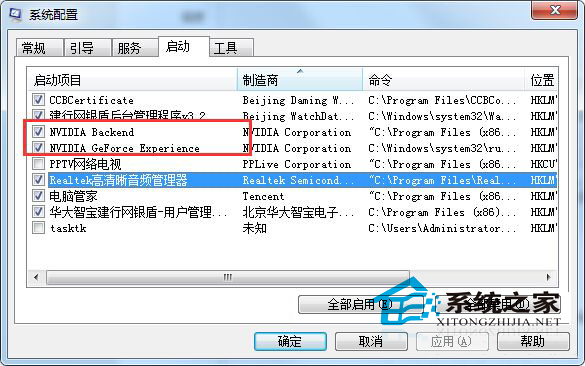
3、然後在運行中輸入“services.msc”回車,在“本地服務”中,找到“NVIDIA Streamer Service”服務和“NVIDIA GeForce Experience service”兩項,雙擊打開並分別禁用該兩項。