不少用戶升級Win10正式版後,發現發現office用不了了,不管是word、PPT、excel都打不開了。這是怎麼回事呢?這個問題該怎麼解決?本文就來介紹一下升級Win10後office用不了怎麼辦?

解決方法有兩種:
方法一:使用Office 2013光盤或者ISO鏡像修復安裝現有軟件。如果沒有光驅和光盤,可用軟媒魔方的虛擬光驅(點擊下載)加載ISO鏡像。打開光盤(或鏡像)後,雙擊其中的setup.exe安裝程序進行修復即可。
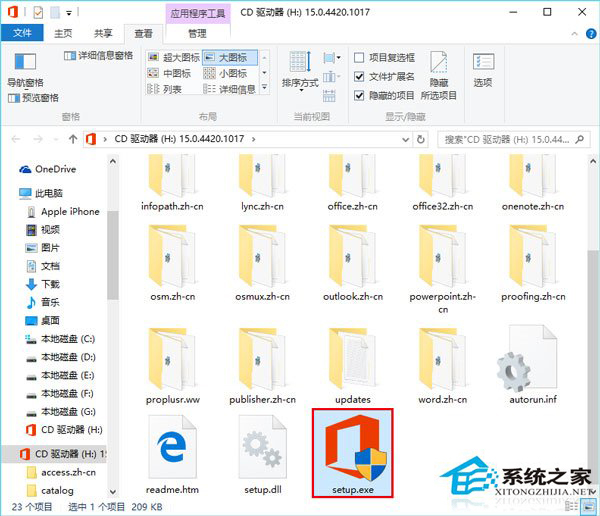
雙擊setup.exe運行Office 2013安裝程序
上一頁12下一頁共2頁