Win10系統獨立顯卡驅動無法安裝,導致藍屏、視頻無法播放等等問題。如果你使用的是雙顯卡,就可以暫時禁用掉獨立顯卡,那麼要如何禁用獨立顯卡呢?一起來看一下。
操作步驟:
1、按下Win+X組合鍵,打開設備管理器;
2、在設備管理器下,展開“顯示適配器”,這時我們能看到兩個設備,一般是Intel+NVIDIA或AMD(Intel一般是集顯 而Nvidia和AMD通常是獨顯);
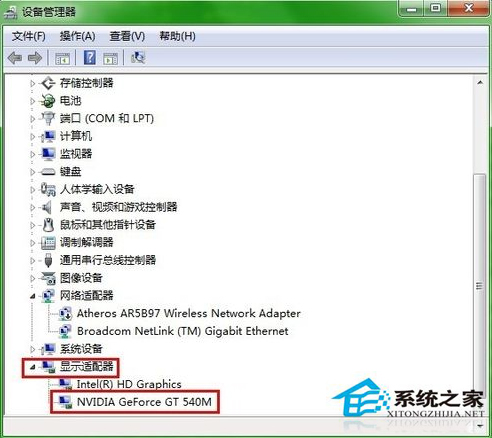
3、右鍵點擊Nvidia 或AMD選擇禁用即可。
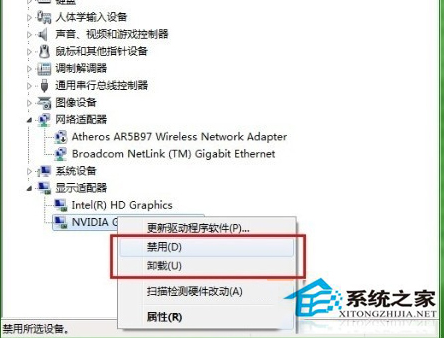
以上就是Win10系統禁用獨立顯卡的方法了,禁用獨立顯卡後,你還可以使用集成顯卡,雖然性能會有所降低,不過還可以支持一些日常的使用。