無法安裝windows10 0x80070006-0x2000c錯誤怎麼辦?有用戶反映升級win10時遇到無法安裝windows10 0x80070006-0x2000c錯誤的問題,在此,教大家解決辦法,一起來看看吧!
無法安裝windows10 0x80070006-0x2000c錯誤怎麼辦?
請嘗試下面的方法後再進行更新升級試試。
1.同時按住windows+R 輸入msconfig回車。
2.在常規選項卡下啟動選擇“診斷啟動"。
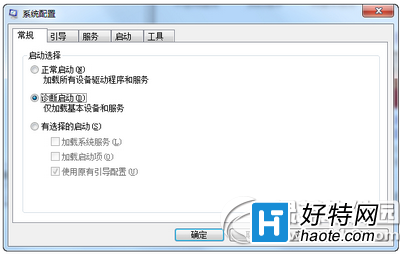
3.切換至”服務“選項卡 下 勾選”隱藏Microsoft 服務“ 然後點擊”全部禁用“。

4.點擊”應用“”確定“ 重啟你的電腦。
5.然後重新進行升級試試。
如果還是不能,建議您嘗試下載win10正式版iso鏡像全新安裝試試。
如果仍不進行升級,建議您使用安裝介質進行安裝升級,參考:ghost win10怎麼u盤安裝 u盤安裝ghost win10圖文教程
適用的錯誤代碼為:
WindowsUpdate_80070006-0x2000c/0x80070006-0x2000c