Win10系統中的Cortana非常強大,不僅僅可以搜索本機的文件、應用,還能進行互動,如果哪一天Win10 Cortana搜索不到應用了,可以參考本文中提供的教程進行處理。
Win10 Cortana搜索不到應用的處理步驟:
1、按Win+R打開運行,輸入“services.msc”按回車,打開服務。
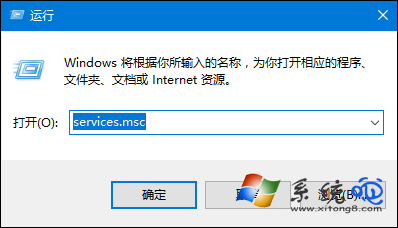
2、找到Windows Search服務,雙擊打開,將啟動類型更改為“自動”,點擊確定。
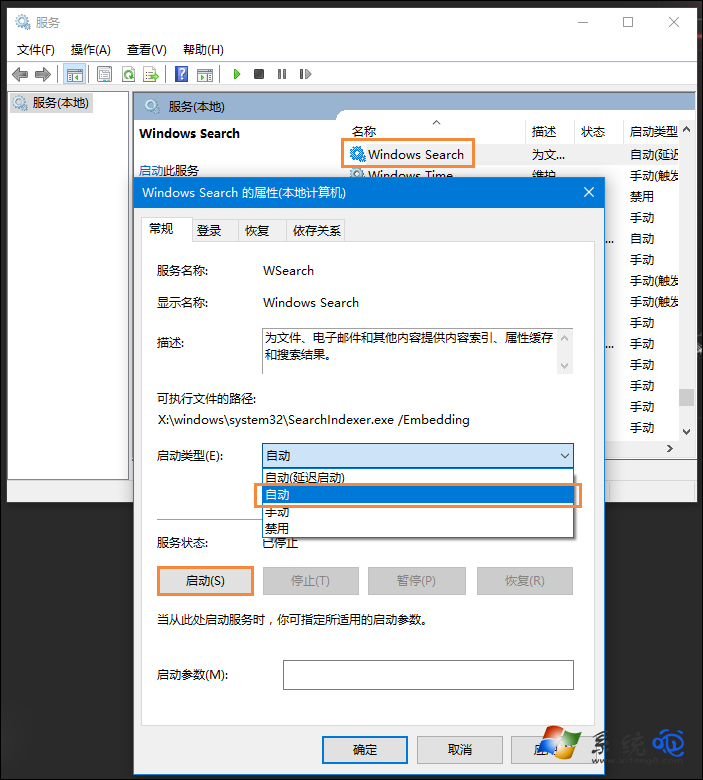
以上便是Win10 Cortana搜索不到應用的處理方法,待下次出現同樣的情形,用戶也請思索一下最近使用過什麼軟件,或者操作過哪些服務,以確認故障來源。