原因分析:
Windows安全中心服務需要系統中 Security Center 服務的支持,出現不法啟動,多半是由於該服務被禁止導致。
解決方法:
1、按下WIN+R,然後在運行中輸入 services.msc 回車;
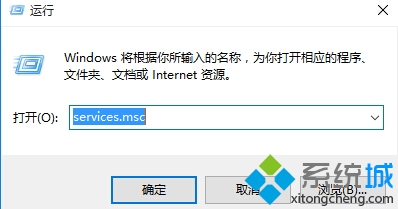
2、打開本地服務後,在服務中找到 Security Center 雙擊打開;
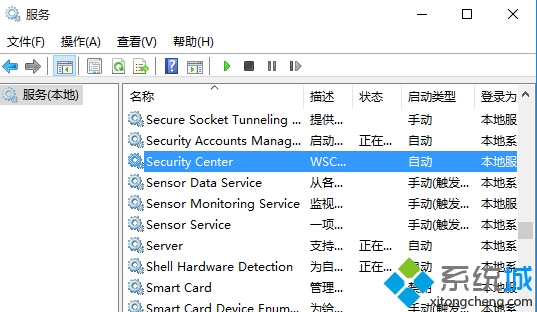
3、這時我們看到該服務沒有啟動,啟動類型也是禁止的,我們先設置為“自動”,應用後啟動該服務;

4、啟動該服務後Windows安全中心服務會自動開啟!
通過上面幾個步驟的操作,我們就能解決Win10系統無法啟動Windows安全中心服務問題了。遇到同樣問題的用戶,不妨按照小編的方法操作看看。