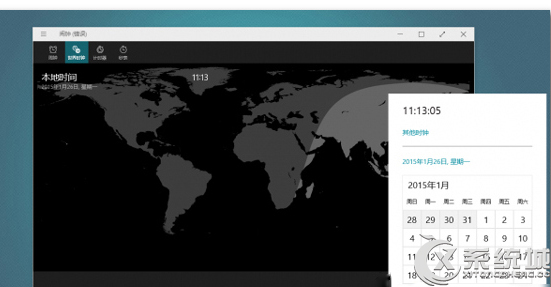
1、鍵盤快捷鍵 WIN + R 打開運行,輸入 regedit 打開注冊表編輯器;
2、在注冊表中展開: HKEY_LOCAL_MACHINE》Software》Microsoft》Windows》CurrentVersion》ImmersiveShell;
3、創建新的 DWORD(32位),名字為 UseWin32TrayClockExperience,保持 0 值;
點擊任務欄右下角的時間和日期會打開新的面板,界面上的“Additional clocks”可以打開鬧鐘應用裡的“世界時鐘”,但添加城市目前還不會在任務欄的時間日期面板裡顯示。