
遇到這種情況時,只要在注冊表中補充好缺少的項目,問題就可以解決。不過在對注冊表操作之前,最好先用軟媒魔方的清理大師備份注冊表,以防誤操作導致的問題不可恢復。
具體方法如下:
1、在“運行”或Cortana搜索欄執行“regedit”,打開注冊表編輯器。
2、定位到 HKEY_CLASSES_ROOTlnkfile,在右側空白處右鍵單擊,新建→字符串值,重命名為 IsShortcut,數值數據留空(不必修改)即可。
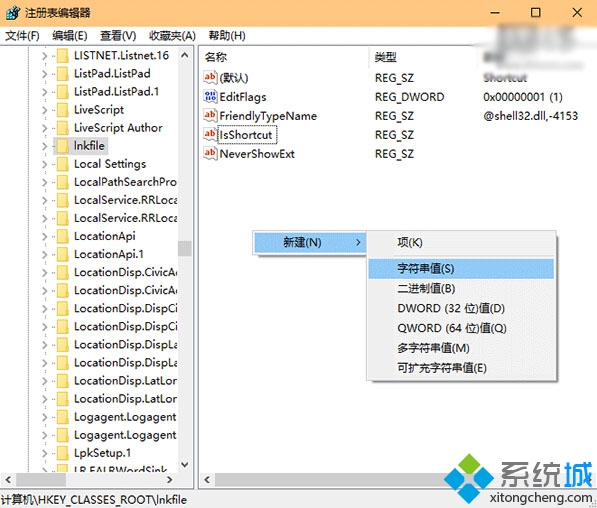
3、再定位到 HKEY_CLASSES_ROOTpiffile,按照第二步的方法再建一個字符串值,仍命名為 IsShortcut。
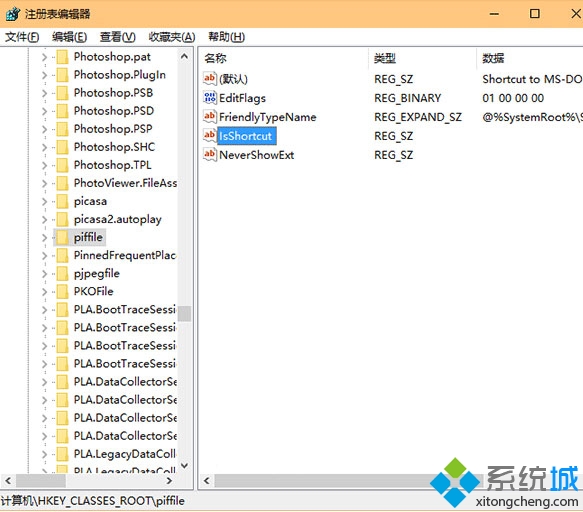
此時重啟資源管理器(可在軟媒魔方首頁“快捷指令”中實現)或重啟電腦就可以應用更改,開始按鈕右鍵菜單生效。