微軟表示,這一問題可能源於不兼容的軟件和驅動所致,具體包括以下兩方面:
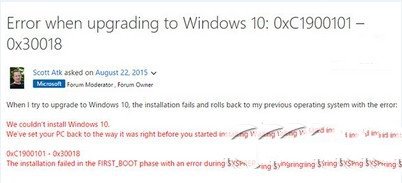
不兼容的殺毒軟件和其他安全軟件
不兼容的驅動和硬件
已知受影響的軟件廠商正在配合微軟的修復工作。在問題修復以前,微軟建議受影響用戶嘗試以下方法進行解決:
卸載可能產生影響的第三方殺毒軟件和安全軟件,然後重試安裝
安裝過程中嘗試使用有線網絡連接,卸載當前無線網卡驅動
安裝過程中移除USB設備

在重啟升級前,使用sfc /scannow命令檢查並修復受損系統文件,也可用軟媒魔方的電腦醫生中“一鍵修復”解決
確保已經使用Windows更新安裝最新的硬件驅動,卸載不重要的硬件及驅動