最近,有Win10系統的用戶反映說:他們在更新Win10系統時,出現了0x8024402f錯誤。小編分析,Win10系統采用的是後台更新的模式,本身出錯率不高所以,問題有可能是出現在用戶電腦和Win10服務器連接的的問題。因此,小編嘗試重置更新服務之後,果然解決了Win10出現0x8024402f錯誤的問題。下面就一起來看看具體是怎麼解決的吧!
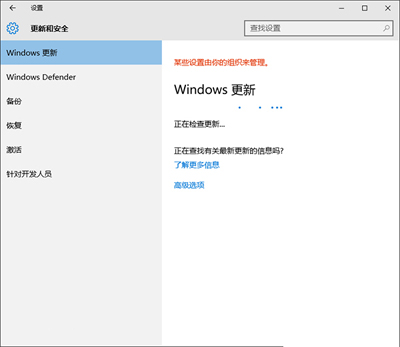
0x8024402f錯誤
Win10出現0x8024402f錯誤的解決方法如下:
1、用管理員模式打開命令提示符。
2、依次輸入如下命令,注意“空格”的使用:
net stop CryptSvc
ren %windir%system32catroot2 catroot2.old
net start CryptSvc
net stop wuauserv
regsvr32 wuapi.dll /s
regsvr32 wups.dll /s
regsvr32 wuaueng.dll /s
regsvr32 wucltui.dll /s
regsvr32 wuweb.dll /s
regsvr32 msxml.dll /s
regsvr32 msxml2.dll /s
regsvr32 msxml3.dll /s
regsvr32 urlmon.dll /s
net start wuauserv
regsvr32 softpub.dll /s
regsvr32 initpki.dll /s
regsvr32 mssip32.dll /s
regsvr32 wintrust.dll /s
regsvr32 dssenh.dll /s
regsvr32 rsaenh.dll /s
regsvr32 gpkcsp.dll /s
regsvr32 sccbase.dll /s
regsvr32 slbcsp.dll /s
regsvr32 cryptdlg.dll /s
regsvr32 jscript.dll /s
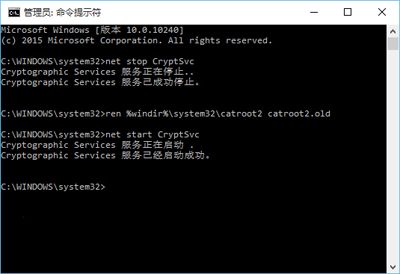
命令提示符
3、全部執行完畢後,重啟電腦。
以上就是Win10更新出現錯誤0x8024402f怎麼辦的全部內容了,出現0x8024402的錯誤通常是用戶電腦和Win10服務器連接的的問題,重置更新服務之後就能解決了。