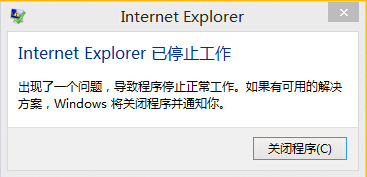
其實,這個時候你不要點擊“關閉程序”按鈕,直接點擊“關閉”按鈕關掉該警告窗口即可,並不會影響使用IE浏覽器的,也不會關閉IE浏覽器窗口和當前網頁。但是頻繁地彈出這個警告窗口還是很煩人的,所以要想辦法如何才能不再彈出這個警告窗口。你可以按如下的方法來操作:
在小娜處輸入IE浏覽器打開IE
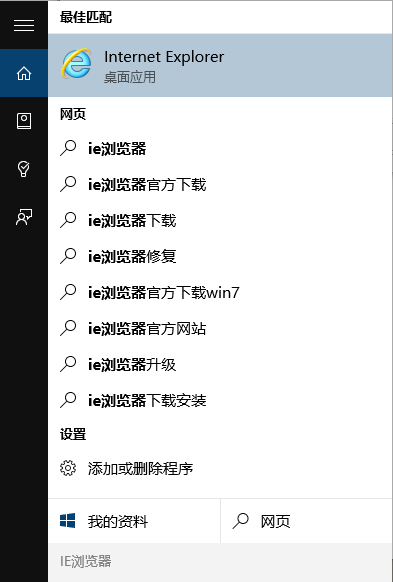
打開IE浏覽器【Internet選項】窗口

切換到【高級】選項卡,在【設置】窗格中向下滾動設置項,找到【浏覽】區域的【啟用第三方浏覽器擴展】以及【啟用自動崩潰恢復】選項,取消勾選,確定關閉窗口,重啟電腦。
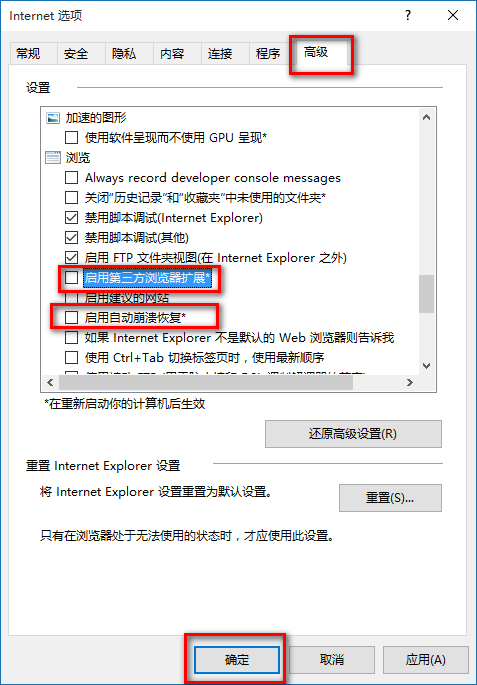
以後應該就不會再頻繁地彈出“Internet Explorer已停止工作”警告窗口了。