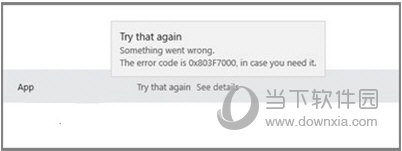
方案一:重命名應用文件夾
1、右鍵點擊開始按鈕,選擇“命令提示符(管理員)”
2、依次執行如下命令(每輸入一行命令,按一次回車鍵):
net stop wuauserv
rename c:windowsSoftwareDistribution softwaredistribution.old
net start wuauserv
exit
3、然後重新進入商店並嘗試更新
方案二:使用專屬工具進行解決
這種方式很簡單,只要下載微軟專屬疑難解答工具,並運行修復就可以解決。
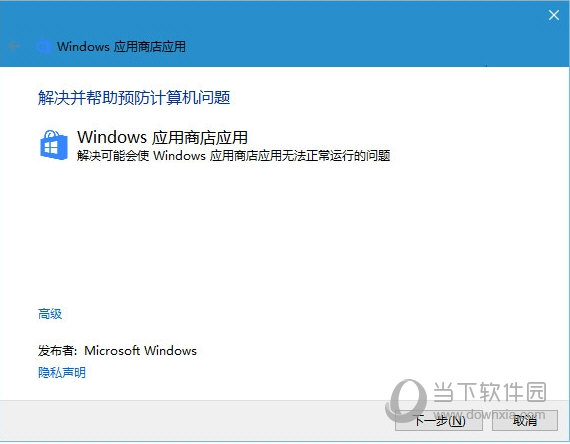
值的注意的事,部分殺毒軟件也可能會影響到應用的更新,如果上述方法無效,可暫時關閉殺毒軟件實時監控等程序後,再次嘗試運行。