1、按Win+R鍵,打開運行,輸入“regedit”,點擊確定;
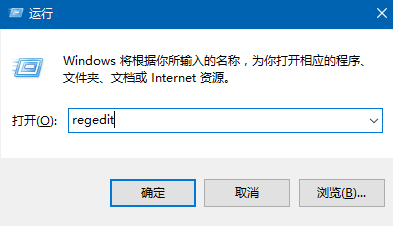
2、在打開的注冊表編輯器中,展開至HKEY_CLASSES_ROOTCLSID{42aedc87-2188-41fd-b9a3-0c966feabec1}InProcServer32(32位系統)
HKEY_CLASSES_ROOTWow6432NodeCLSID{42aedc87-2188-41fd-b9a3-0c966feabec1}InProcServer32(64位系統)
3、雙擊打開右側名為“(默認)”的鍵,將數據數值修改為“%SystemRoot%system32windows.storage.dll”;
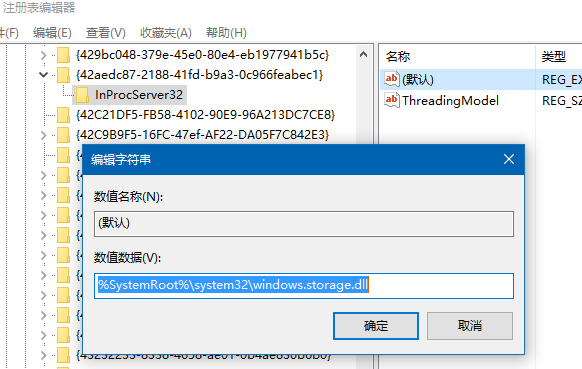
4、最後重啟系統即可。