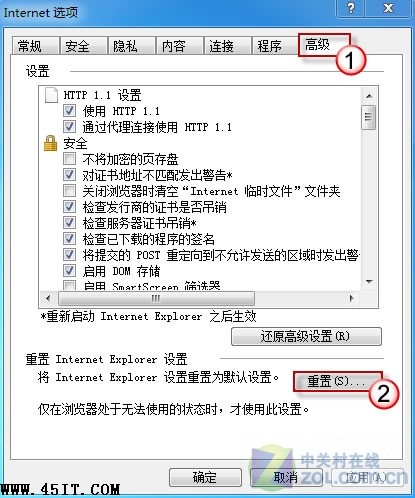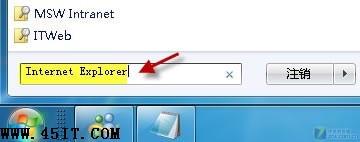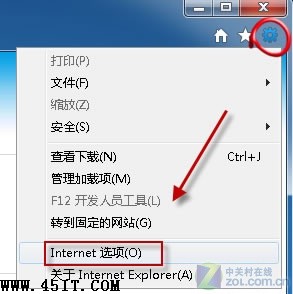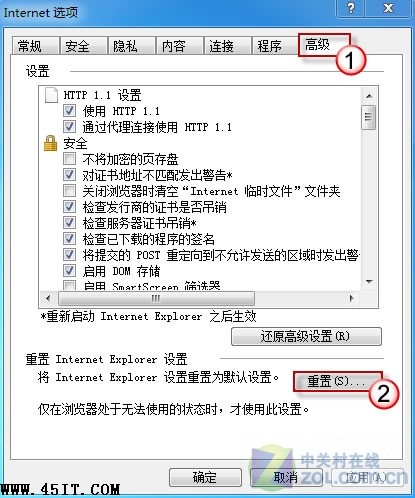使用 Internet Explorer 9 打開網頁時,網頁只顯示白屏,這是怎麼回事?
這個問題有可能是由第三方插件引起的,建議您將 Windows Internet Explorer 9 的設置重置為首次安裝 Internet Explorer 時的狀態然後再嘗試。
1.先關閉當前打開的所有 Internet Explorer 窗口和 Windows 資源管理器窗口。在開始搜索框中鍵入 Internet Explorer, 回車。
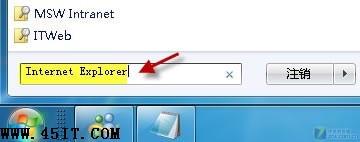
2.單擊網頁右上方的“工具”按鈕 ,選擇“Internet 選項”。
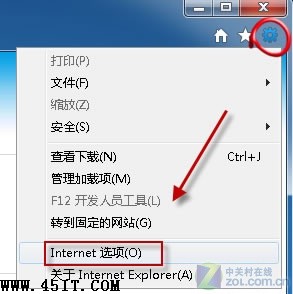
3.單擊“高級”選項卡,然後單擊“重置”。