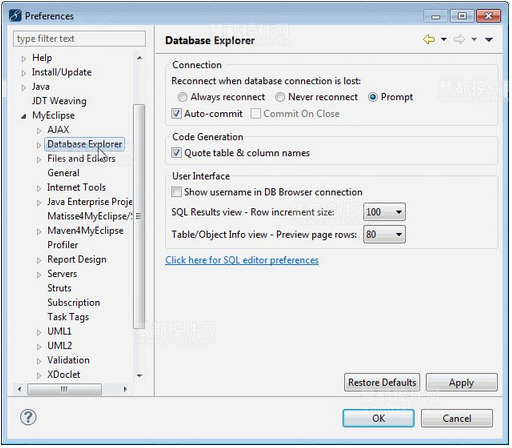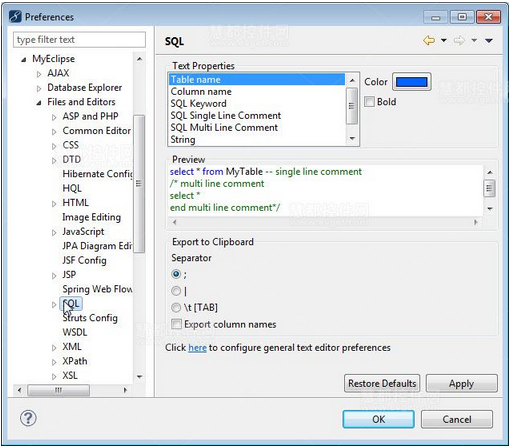通過從菜單中選擇Window>Preferences來訪問一般的首選項,同時展開MyEclipse並選擇數據庫資源管理器。您還可以在首選項中設置SQL查詢結果大小的限制、自動提交和自動完成。
小編推薦《MyEclipse破解版下載》
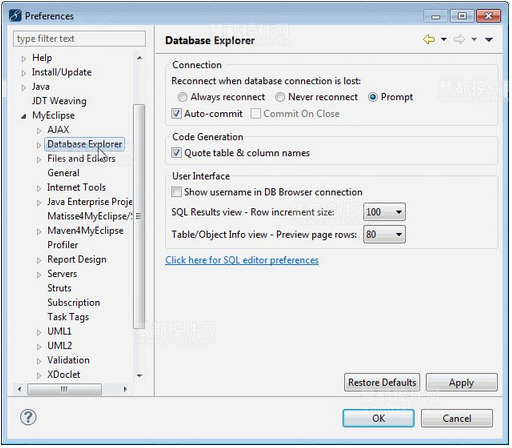
一般首選項
JDBC驅動程序配置
驅動程序的配置是通過數據庫資源管理器視圖來完成的,而不是首選項頁面。請參閱Working with Drivers來獲取更多的信息。
SQL編輯器
通過從菜單中選擇Window> Preferences來訪問SQL編輯器,展開MyEclipse>Files and Editors,並選擇SQL。
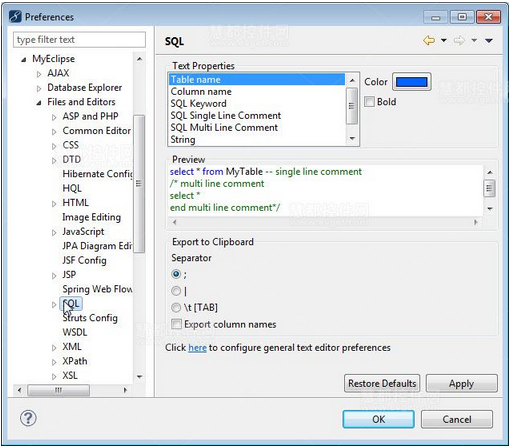
SQL編輯器首選項
本文來自於【系統之家】 www.xp85.com