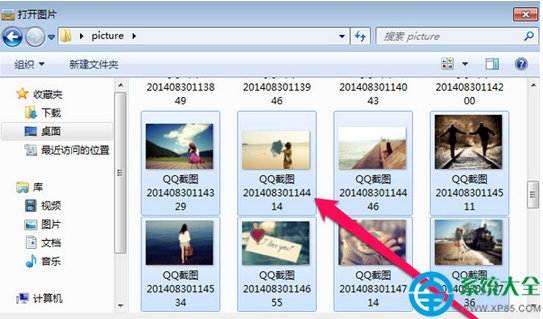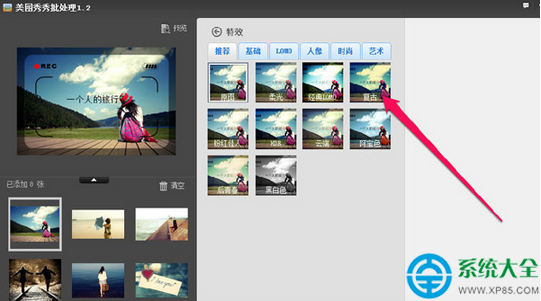美圖秀秀批量處理功能非常實用,在我們處理圖片的過程中只需要做一個動作就可以批量處理多張圖片,無論是加特效還是裁剪,都非常方便!不知道美圖秀秀批處理在哪?那就跟著小編來看看美圖秀秀批處理使用教程,讓你快速學會~
1、在美圖秀秀主頁面中可看到批量處理的選項,點擊進入批處理

2、選擇照片上傳
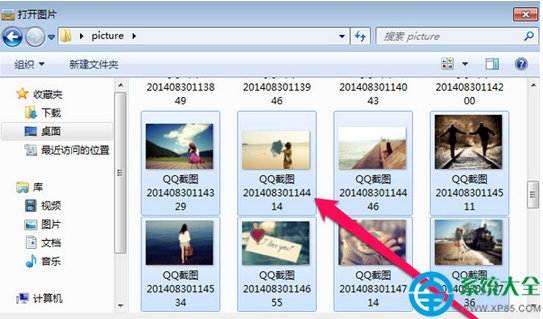
3、打開以後在左下角會顯示剛剛選中的照片

4、首先我們先對照片進行特效處理,我們還可以進行一些加水印或者加其效果等等
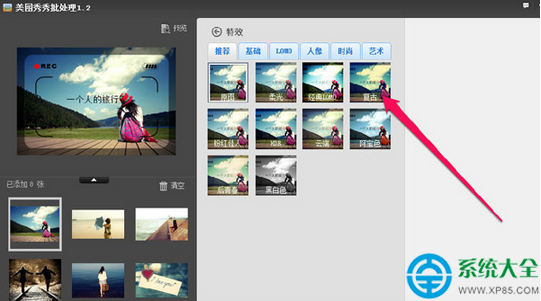
5、預覽圖片效果

6、保存後在保存的文件夾裡查看到批量處理過的照片

美圖秀秀批量處理電腦版下載:http://www.xp85.com/html/MtPcl.html