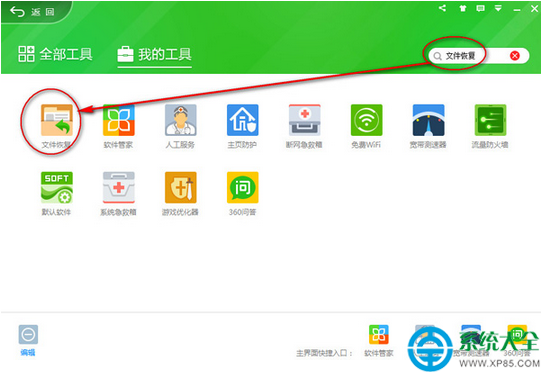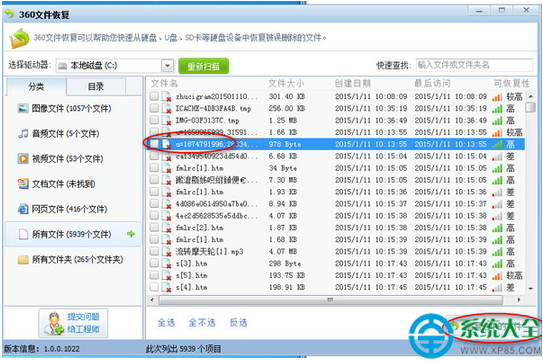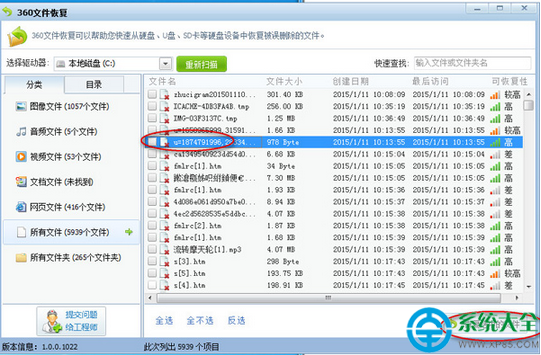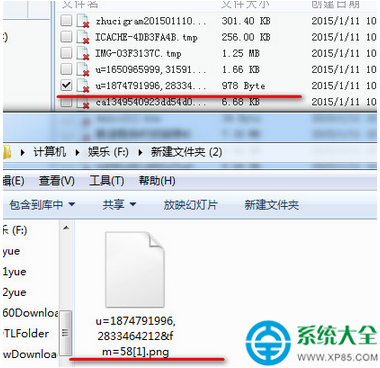360安全衛士的功能非常豐富,在我們誤刪除文件的時候它還可以幫忙快速恢復文件~不知道360安全衛士文件恢復在哪裡?那麼就來跟著小編這篇360安全衛士文件恢復教程進行學習吧~
1、首先進入360安全衛士,然後點擊“更多”

2、在搜索框中輸入“文件恢復”,360安全衛士會自動安裝“文件恢復”插件
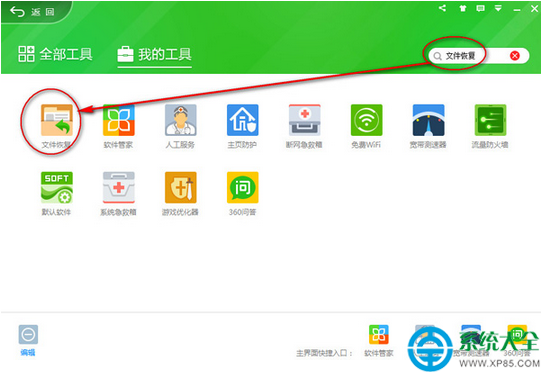
3、加載之後打開文件恢復,選擇要恢復文件的所在盤(或直接輸入文件、文件夾名稱),然後點擊“開始掃描”
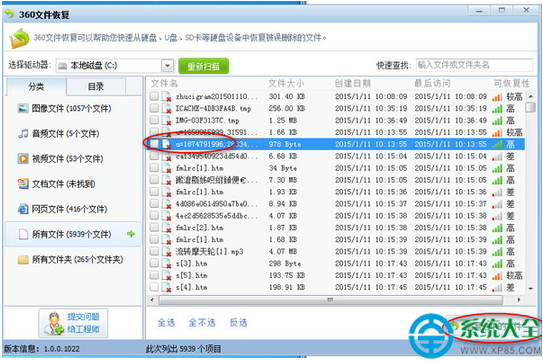
4、勾選要恢復的文件,點擊“恢復選中的文件”
【注:恢復文件的時候主要選擇在另外一個盤,不然是沒辦法恢復】
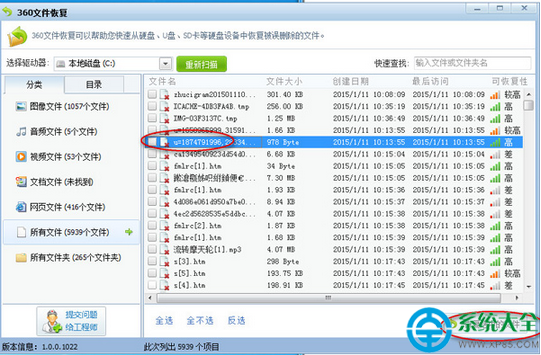
5、可以看到文件就已經恢復了
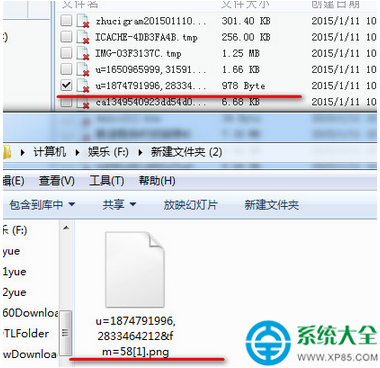
360安全衛士官方最新版下載:http://www.xp85.com/html/360AQWSGFZXB.html