Error 404--Not Found
From RFC 2068 Hypertext Transfer Protocol -- HTTP/1.1:
10.4.5 404 Not Found
The server has not found anything matching the Request-URI. No indication is given of whether the condition is temporary or permanent.
If the server does not wish to make this information available to the client, the status code 403 (Forbidden) can be used instead. The 410 (Gone) status code SHOULD be used if the server knows, through some internally configurable mechanism, that an old resource is permanently unavailable and has no forwarding address.
403錯誤截圖如下:
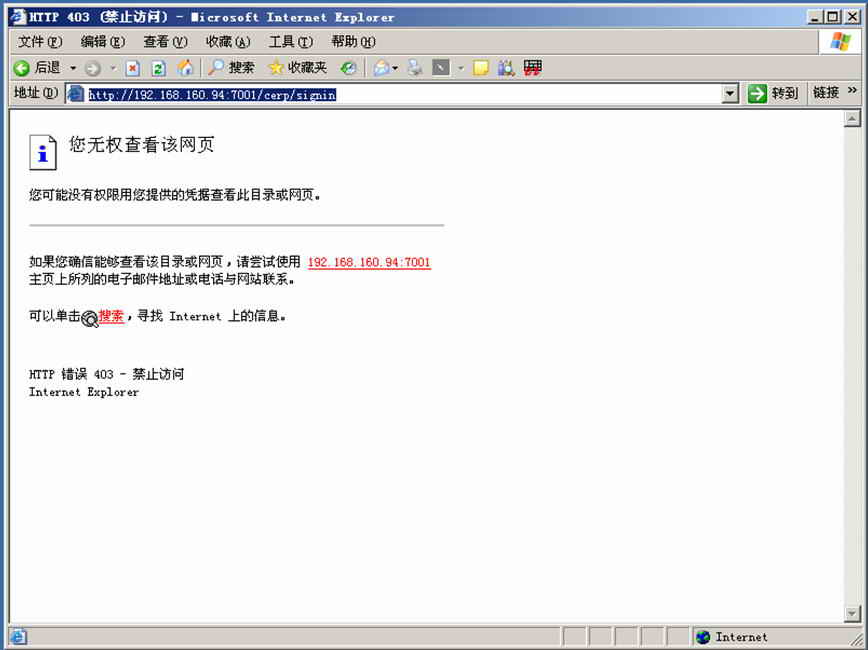
很多人對此束手無策,經過我的研究,解決方法如下:
找到服務器所在的文件夾,即startWeblogic.cmd所在的文件夾,及服務所在的domain下面。找到myserver文件夾,直接刪除即可(此文件夾為啟動服務器時自動生成的文件夾。並且裡面有相關的日志文件)。刪除前要關閉相應的服務。否則無法刪除myserver文件夾。