public class MyHttpModule : IHttpModule
{
public void Dispose()
{
}
public void Init(HttpApplication context)
{
context.BeginRequest += context_BeginRequest;
}
protected void context_BeginRequest(object sender, EventArgs e)
{
var context = sender as HttpApplication;
context.Response.Clear();
context.Response.Write("HttpModule");
context.Response.End();
}
}
<httpHandlers>
<remove verb="*" path="*.asmx"/>
<add verb="*" path="*.asmx" validate="false" type="System.Web.Script.Services.ScriptHandlerFactory, System.Web.Extensions, Version=3.5.0.0, Culture=neutral, PublicKeyToken=31BF3856AD364E35"/>
<add verb="*" path="*_AppService.axd" validate="false" type="System.Web.Script.Services.ScriptHandlerFactory, System.Web.Extensions, Version=3.5.0.0, Culture=neutral, PublicKeyToken=31BF3856AD364E35"/>
<add verb="GET,HEAD" path="ScriptResource.axd" type="System.Web.Handlers.ScriptResourceHandler, System.Web.Extensions, Version=3.5.0.0, Culture=neutral, PublicKeyToken=31BF3856AD364E35" validate="false"/>
</httpHandlers>
<httpModules>
<add name="MyHttpModule" type="WebApplication.MyHttpModule, WebApplication"/>
<add name="ScriptModule" type="System.Web.Handlers.ScriptModule, System.Web.Extensions, Version=3.5.0.0, Culture=neutral, PublicKeyToken=31BF3856AD364E35"/>
</httpModules>
訪問網站可以發現頁面輸出如下,說明程序經過了HttpModule
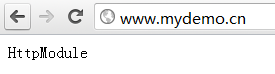
<!--
The system.webServer section is required for running ASP.NET AJAX under Internet
Information Services 7.0. It is not necessary for previous version of IIS.
-->
這樣就大概明白意思是iis7.0之後有部分web配置移動到system.webServer中。查閱相關得到答案確實如此 詳細資料見
於是在<system.webServer> <modules>中加入配置如下,刷新頁面,頁面能夠輸出字符HttpModule,證明成功了。
<system.webServer>
<validation validateIntegratedModeConfiguration="false"/>
<modules>
<remove name="ScriptModule" />
<add name="MyHttpModule" type="WebApplication.MyHttpModule, WebApplication"/>
<add name="ScriptModule" preCondition="managedHandler" type="System.Web.Handlers.ScriptModule, System.Web.Extensions, Version=3.5.0.0, Culture=neutral, PublicKeyToken=31BF3856AD364E35"/>
</modules>
由於在升級過程成有一個站點出現 HTTP 錯誤 500.22 - Internal Server Error 檢測到在集成的托管管道模式下不適用的 ASP.NET 設置
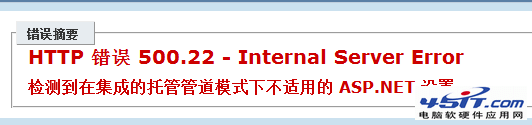
當時在比較急的情況下就直接刪除了 <system.web> 的子節點<httpModules> 程序正常運行。後面通過仔細和正常的站點對比是發現是缺少 <validation validateIntegratedModeConfiguration="false"/> 這個導致,這個主要作用是設置不檢測 <system.web>中的配置
經過這今天的折騰終於是對iis7.5上的部署有了一定了解了。