先說一下我的環境:redhat5.4的系統,IP地址是192.168.0.10
Debian是6.0的系統,IP是192.168.0.12
現在開啟HTTPD服務,service httpd start 客戶端: 現在回到我的Debian上: /etc/apt/sources.list 添加如下內容: deb http://192.168.0.10/1/debian squeeze main deb http://192.168.0.10/2/debian squeeze main deb http://192.168.0.10/3/debian squeeze main deb http://192.168.0.10/4/debian squeeze main deb http://192.168.0.10/6/debian squeeze main deb http://192.168.0.10/5/debian squeeze main deb http://192.168.0.10/7/debian squeeze main deb http://192.168.0.10/8/debian squeeze main 然後就可以使用apt-get 來安裝軟件了 另外,也可以使用圖形界面來添加自己設置的源: 系統 --》 系統管理 --》 軟件源 --》上面的tab中選擇第三方源,然後選新建:
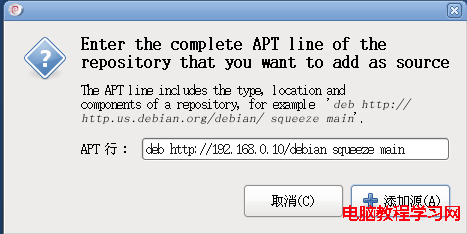
輸入deb http://192.168.0.10/1/debian squeeze main,然後點擊添加源,依次把這八個源添加上即可。 添加完效果如下:
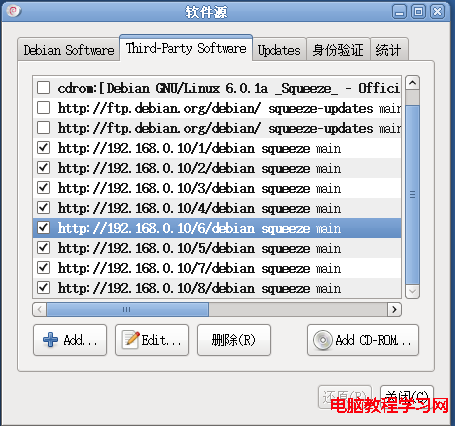
注意,squeeze一定不能改,因為系統會去安裝源中找squeeze這個目錄