Brackets是一款功能強大的前端web集成開發環境,可運用於多個系統平台,擁有簡潔、快速等優點,下面小編要給大家介紹的是Ubuntu安裝Brackets的步驟,一起來學習下吧。
推薦:Ubuntu 32位標准版下載
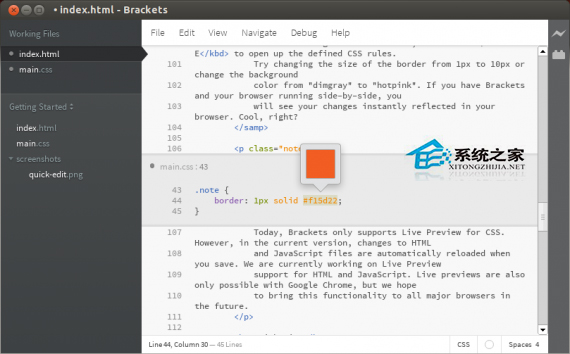
有PPA可用,支持幾乎所有Ubuntu及衍生版本系統,打開終端,輸入以下命令:
sudo add-apt-repository ppa:webupd8team/brackets
sudo apt-get update
sudo apt-get install brackets
卸載命令:
sudo apt-get remove brackets
移除PPA源:
sudo apt-get install ppa-purge
sudo ppa-purge ppa:webupd8team/brackets
上面就是Ubuntu安裝Brackets的方法介紹了,因為Brackets幾乎支持Ubuntu所有版本,所以並不會出現不兼容等問題。