Simple Screen Recorder是一款簡單的屏幕錄像工具,能夠在屏幕上錄制視頻、教程,可用於手機和電腦系統,下面小編就給大家介紹下Ubuntu安裝Simple Screen Recorder的方法。
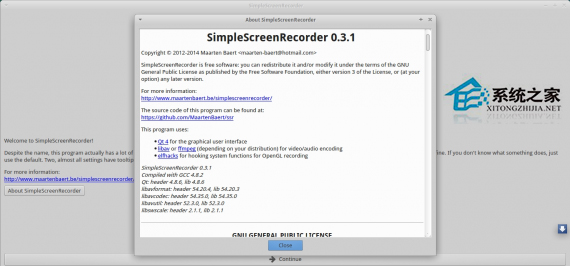
最終版本 Simple Screen Recorder 0.3.1 已經發布有一段時間了,但是沒有發布日志。
用戶安裝,有PPA可用,支持Ubuntu 14.10、14.04、12.04等系統及其衍生版本,打開終端,輸入命令:
sudo add-apt-repository ppa:maarten-baert/simplescreenrecorder
sudo apt-get update
sudo apt-get install simplescreenrecorder
如果需要錄制 openGL 應用,需要請求 simplescreenrecorder-lib 庫,命令:
sudo apt-get install simplescreenrecorder-lib:i386
卸載命令:
sudo apt-get remove simplescreenrecorder
上面就是Ubuntu安裝Simple Screen Recorder的方法介紹了,如果你需要錄制視頻教程,或者游戲視頻的話,可以使用本文介紹的方法進行安裝。