Soft AP就是軟AP,硬件部分是無線網卡,因為成本較低,不少人會選擇使用Soft AP,在Ubuntu系統中,需要手動開啟Soft AP功能,下面小編就給大家詳細介紹下Ubuntu開啟Soft AP的方法。
啟動方法:
1.查看采用的無線網卡是否支持Soft AP:
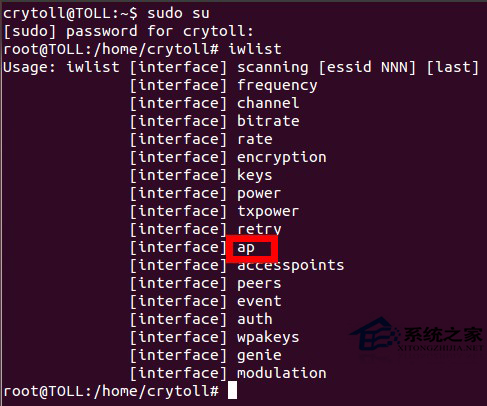
注意,可以看到有AP字樣,表明支持。
2.安裝hostapd後編輯器配置文件:
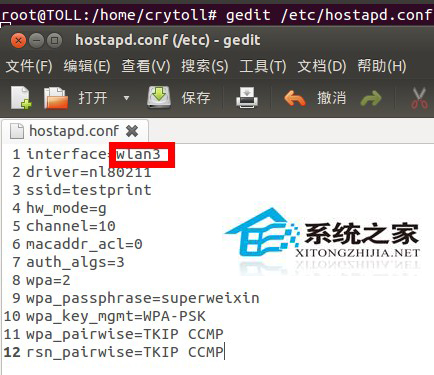
3.安裝dnsmasq後配置:
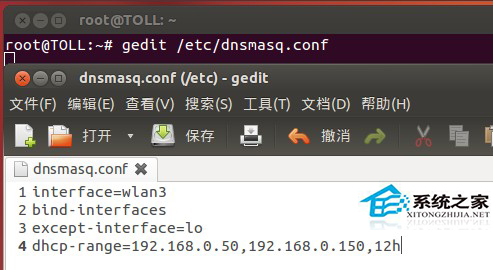
4.啟動dnsmasq:
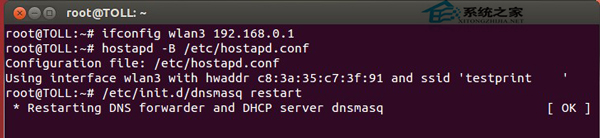
上面就是Ubuntu開啟Soft AP功能的方法介紹了,在開啟前,先要確定你的無線網卡是否支持Soft AP,然後再安裝dnsmasq,開啟Soft AP只需四步。