sleep,即睡眠的意思,在Linux系統中,sleep命令主要用來延遲shell腳本的時間,也可使用於Windows系統中,下面小編針對sleep命令在Linux系統中的用法做個詳細介紹,並為大家區別下Linux sleep和Windows sleep命令的用法。
linux sleep 命令用來睡眠一段時間,sleep 可以用來將目前動作延遲一段時間。時間的單位有:秒(s),分鐘(m),小時(h),天(d)
用法如下:
sleep Number(suffix)
默認單位是秒(s)
sleep 1 == sleep 1s
sleep 0.01
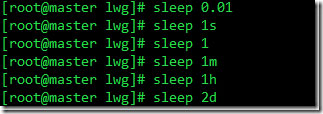
查看版本
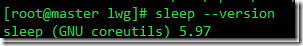
linux sleep 與 windows sleep的區別
在linux裡,sleep 的單位是秒,也就是sleep 1000就是睡眠了1000 秒,而在windows中,如果調用sleep函數單位是毫秒,sleep(1000)則是睡眠了1秒。
上面就是Linux使用sleep命令的方法介紹了,從本文的介紹中可以看出,sleep在Linux和Windows系統的區別主要表現在單位上,但用法並無太大差別。