ssh在連接其他Linux機器的時候,有時會出現這樣的問題,雖然能夠連接上,但連接速度很慢,非常消耗時間,下面小編就給大家介紹下ssh連接Linux機器過慢的解決方法,感興趣的朋友可以來了解下。
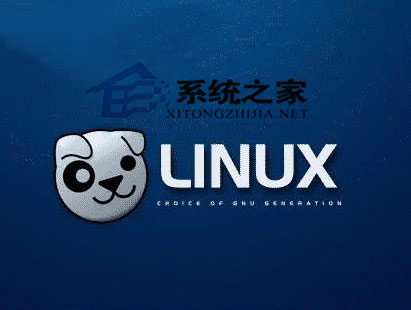
在局域網內,能ping通目標機器,並且時延是微秒級。
用ssh連局域網內其他linux機器,會等待10-30秒才有提示輸入密碼。嚴重影響工作效率。
CentOS修改後效果一樣
=================================
客戶端操作系統版本:
cat /etc/lsb-release
DISTRIB_ID=Ubuntu
DISTRIB_RELEASE=9.10
DISTRIB_CODENAME=karmic
DISTRIB_DESCRIPTION=“Ubuntu 9.10”0
=================================
調試信息:
[root@IBM ~]# ssh -v 10.10.10.100
OpenSSH_3.9p1, OpenSSL 0.9.7a Feb 19 2003
debug1: Reading configuration data /etc/ssh/ssh_config
debug1: Applying options for *
debug1: Connecting to 10.10.10.100 [10.10.10.100] port 22.
debug1: connect to address 10.10.10.100 port 22: Connection refused
ssh: connect to host 10.10.10.100 port 22: Connection refused
----------------[網絡上的調試信息]----------------------
ssh -v 192.168.12.16
OpenSSH_5.1p1 Debian-6ubuntu2, OpenSSL 0.9.8g 19 Oct 2007
debug1: Reading configuration data /etc/ssh/ssh_config
debug1: Applying options for *
debug1: Connecting to 192.168.12.16 [192.168.12.16] port 22.
debug1: Connection established.
debug1: identity file /home/zhouhh/.ssh/identity type -1
debug1: identity file /home/zhouhh/.ssh/id_rsa type -1
debug1: identity file /home/zhouhh/.ssh/id_dsa type -1
debug1: Remote protocol version 2.0, remote software version OpenSSH_4.3
debug1: match: OpenSSH_4.3 pat OpenSSH_4*
debug1: Enabling compatibility mode for protocol 2.0
debug1: Local version string SSH-2.0-OpenSSH_5.1p1 Debian-6ubuntu2
debug1: SSH2_MSG_KEXINIT sent
debug1: SSH2_MSG_KEXINIT received
debug1: kex: server-》client aes128-cbc hmac-md5 none
debug1: kex: client-》server aes128-cbc hmac-md5 none
debug1: SSH2_MSG_KEX_DH_GEX_REQUEST(1024《1024《8192) sent
debug1: expecting SSH2_MSG_KEX_DH_GEX_GROUP
debug1: SSH2_MSG_KEX_DH_GEX_INIT sent
debug1: expecting SSH2_MSG_KEX_DH_GEX_REPLY
debug1: Host ‘192.168.12.16’ is known and matches the RSA host key.
debug1: Found key in /home/zhouhh/.ssh/known_hosts:1
debug1: ssh_rsa_verify: signature correct
debug1: SSH2_MSG_NEWKEYS sent
debug1: expecting SSH2_MSG_NEWKEYS
debug1: SSH2_MSG_NEWKEYS received
debug1: SSH2_MSG_SERVICE_REQUEST sent
debug1: SSH2_MSG_SERVICE_ACCEPT received
debug1: Authentications that can continue: publickey,gssapi-with-mic,password
debug1: Next authentication method: gssapi-with-mic
debug1: An invalid name was supplied
Cannot determine realm for numeric host address
debug1: An invalid name was supplied
Cannot determine realm for numeric host address
debug1: An invalid name was supplied
debug1: Next authentication method: publickey
debug1: Trying private key: /home/zhouhh/.ssh/identity
debug1: Trying private key: /home/zhouhh/.ssh/id_rsa
debug1: Trying private key: /home/zhouhh/.ssh/id_dsa
debug1: Next authentication method: password
password:
debug1: Authentication succeeded (password)。
debug1: channel 0: new [client-session]
debug1: Entering interactive session.
debug1: Sending environment.
debug1: Sending env LANG = zh_CN.UTF-8
Last login: Fri Dec 25 13:35:04 2009 from 192.168.11.146
上一頁12下一頁共2頁