Lighttpd是一款開源web服務器軟件,不少朋友在安裝的時候遇到了不少麻煩,下面小編給大家詳細介紹下Lighttpd載CentOS下的安裝,安裝失敗的朋友可以來參考下。
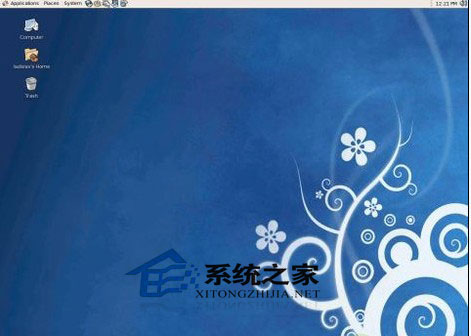
CentOS lighttpd安裝
wget http://www.lighttpd.net/download/lighttpd-1.4.19.tar.gz
tar zxvf lighttpd*
cd lightt*
。/configure --prefix=/usr/local/lighttpd --with-pcre
CentOS lighttpd安裝這時候說缺少pcre-devel
yum install pcre-devel
。/configure --with-pcre
make
make install
在Ubuntu下用apt-get install lighttpd來安裝,方便了很多,CentOS lighttpd安裝就要自己配置了。
cp doc/sysconfig.lighttpd /etc/sysconfig/lighttpd
mkdir /etc/lighttpd
然後copy默認的配置文件
cp doc/lighttpd.conf /etc/lighttpd/lighttpd.conf
cp doc/rc.lighttpd.RedHat /etc/init.d/lighttpd
然後用whereis lighttpd找到位置在/usr/local/sbin/lighttpd
在用vim /etc/init.d/lighttpd,找到prog=“lighttpd”節,注釋掉默認的,添加:
lighttpd=“/usr/local/sbin/lighttpd”
在/var/log/下mkdir lighttpd,再創建兩個文件access.log和error.log
默認的網站目錄配置是:
server.document-root = “/srv/www/htdocs/”
上面就是CentOS安裝Lighttpd的方法介紹了,本文針對Lighttpd安裝時遇到的問題作了講解,如果你遇到一樣的問題可以試試本文介紹的方法。