有一用戶之前安裝過了OpenSC了,但不知怎麼的突然無法使用了,在Ubuntu系統中遇到這種問題該怎麼辦呢?下面小編就來介紹下如何解決。
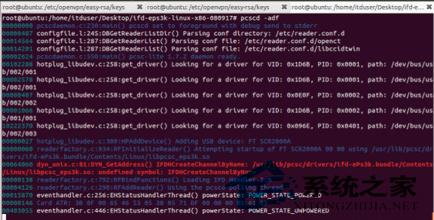
方法如下:
1.卸載系統中原有的OpenSC:
$ sudo apt-get remove libopensc2
$ sudo apt-get remove libopenct1
2.安裝 OpenSC 依賴的軟件包:
$ sudo apt-get install build-essential
$ sudo apt-get install libssl-dev
$ sudo apt-get install libpcsclite-dev
$ sudo apt-get install pcscd
$ sudo apt-get install automake
$ sudo apt-get install autoconf
$ sudo apt-get install autogen
$ sudo apt-get install libtool
注:如果 pcscd 安裝失敗,則采用源碼安裝:
1)卸載已安裝的 pcsclite :
$ sudo apt-get remove libpcsclite-dev
2)下載 pcsclite-版本號.tar.bz2 源代碼包;
3)安裝 pcsclite :
$ tar xf pcsclite-版本號.tar.bz2
$ cd pcsc-lite-版本號
$ ./configure 上一頁123下一頁共3頁