Linux用戶都需要經常訪問SSH服務器,因此,為了方便我們的使用,不少用戶會在自己的電腦上安裝autossh,它可以幫助我們管理SSH會話、自動重連和停止轉發流量。那麼如何在我們的電腦中安裝autossh 呢?現在就讓小編來教你吧。
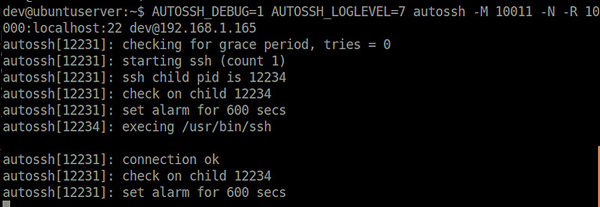
安裝方法:
Debian 或 Ubuntu 系統
autossh已經加入基於Debian系統的基礎庫,所以可以很方便的安裝。
$ sudo apt-get install autossh
Fedora 系統
Fedora庫同樣包含autossh包,使用yum安裝。
$ sudo yum install autossh
CentOS 或 RHEL 系統
CentOS/RHEL 6 或早期版本, 需要開啟第三庫Repoforge庫, 然後才能使用yum安裝.
$ sudo yum install autossh
CentOS/RHEL 7以後,autossh 已經不在Repoforge庫中. 你需要從源碼編譯安裝(例子在下面)。
Arch Linux 系統
$ sudo pacman -S autossh
Debian 或 Ubuntu 系統中從源碼編譯安裝
如果你想要使用最新版本的autossh,你可以自己編譯源碼安裝
$ sudo apt-get install gcc make
$ wget http://www.harding.motd.ca/autossh/autossh-1.4e.tgz
$ tar -xf autossh-1.4e.tgz
$ cd autossh-1.4e
$ ./configure
$ make
$ sudo make install
CentOS, Fedora 或 RHEL 系統中從源碼編譯安裝
在CentOS/RHEL 7以後,autossh不在是預編譯包。所以你不得不從源碼編譯安裝。
$ sudo yum install wget gcc make
$ wget http://www.harding.motd.ca/autossh/autossh-1.4e.tgz
$ tar -xf autossh-1.4e.tgz
$ cd autossh-1.4e
$ ./configure
$ make
$ sudo make install
這就是在Linux系統中安裝autossh 的方法了,還不知道如何安裝autossh 或者對autossh 感興趣的用戶,就用上面的方法進行安裝吧。