CentOS系統下進行pure-ftpd服務器連接時出現了報錯提示,即530 Login authentication failed,不少人並不理解該報錯的意思,下面小編就給大家介紹下pure-ftpd服務器報錯該如何處理。
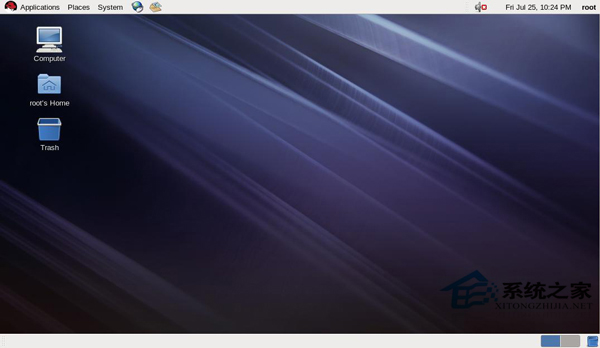
連接pure-ftpd的時候竟然不能登錄,總是提示:
530 Login authentication failed
Pure-Ftpd安裝在debian6上,所以與Centos下有些不同,啟用調試模式:
[root@localhost ~]# lftp
lftp :~》 open -u feifei,“123456” 192.168.2.23
lftp [email protected]:~》 debug
lftp [email protected]:~》 ls
---- 正在連接到 192.168.2.23 (192.168.2.23) 端口 21
《--- 220---------- Welcome to Pure-FTPd [privsep] [TLS] ----------
《--- 220-You are user number 2 of 50 allowed.
《--- 220-Local time is now 02:46. Server port: 21.
《--- 220-This is a private system - No anonymous login
《--- 220-IPv6 connections are also welcome on this server.
《--- 220 You will be disconnected after 15 minutes of inactivity.
---》 FEAT
《--- 211-Extensions supported:
《--- EPRT
《--- IDLE
《--- MDTM
《--- SIZE
《--- REST STREAM
《--- MLST type*;size*;sizd*;modify*;UNIX.mode*;UNIX.uid*;UNIX.gid*;unique*;
《--- MLSD
《--- AUTH TLS
《--- PBSZ
《--- PROT
《--- UTF8
《--- TVFS
《--- ESTA
《--- PASV
《--- EPSV
《--- SPSV
《--- ESTP
《--- 211 End.
---》 AUTH TLS
《--- 500 This security scheme is not implemented
---》 OPTS UTF8 ON
《--- 200 OK, UTF-8 enabled
---》 OPTS MLST type;size;modify;UNIX.mode;UNIX.uid;UNIX.gid;
《--- 200 MLST OPTS type;size;sizd;modify;UNIX.mode;UNIX.uid;UNIX.gid;unique;
---》 USER adminis
《--- 331 User feifei OK. Password required
---》 PASS 123456
《--- 530 Login authentication failed
---》 PWD
上一頁12下一頁共2頁