在Linux系統中用戶可以通過PPA來上傳程序的源代碼,這樣就能和其他用戶一起分享和改進程序。本文就來介紹一下Ubuntu系統在終端上安裝PPA的步驟。
PPA的功能
sudo add-apt-repository ppa:videolan/stable-daily 【命令解釋】這條命令是添加軟件源地址,即軟件包的下載地址
sudo apt-get update 【命令解釋】更新系統源地址
sudo apt-get install vlc 【命令解釋】安裝VLC軟件
PPA安裝步驟
1、首先打開終端,如圖點擊 Ubuntu 圖標,打開搜索框:
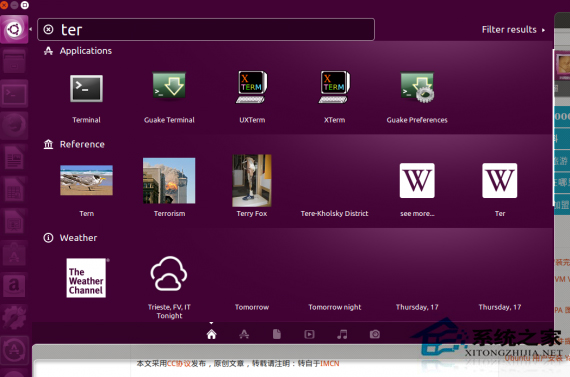
2、如圖輸入第一條命令,需要輸入用戶密碼:
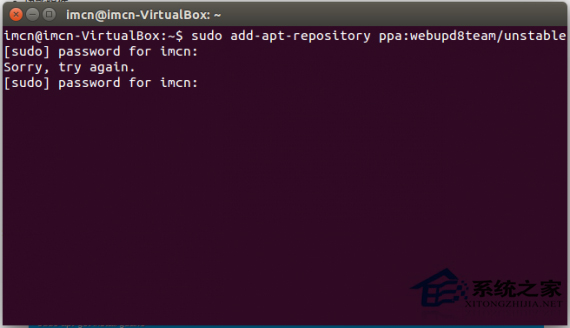
3、提示是否繼續,按“回車鍵”繼續,按 ctrl+c 鍵終止。
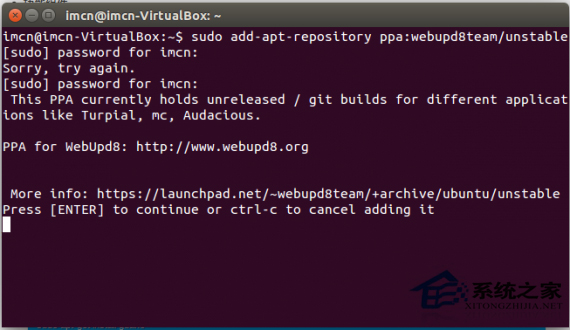
上一頁12下一頁共2頁