PARSEC是Linux系統中的測試程序集,包含了多個應用程序。Ubuntu系統中對PARSEC 2.1進行編譯出現了錯誤,導致編譯失敗。這個時候該怎麼辦呢?
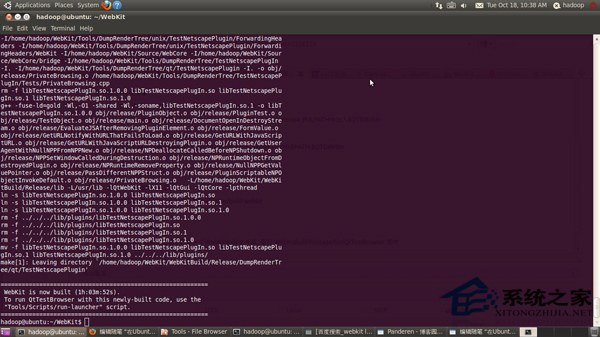
錯誤信息:
installing man1/smime.1
smime.pod around line 272: Expected text after =item, not a number
smime.pod around line 276: Expected text after =item, not a number
smime.pod around line 280: Expected text after =item, not a number
smime.pod around line 285: Expected text after =item, not a number
smime.pod around line 289: Expected text after =item, not a number
POD document had syntax errors at /usr/bin/pod2man line 71.
make: *** [install_docs] 錯誤 255
原因分析:這是由於OpenSSL 1.0.1e 與 perl5.18 不兼容。
解決方法:
1.有人驗證 安裝perl 5.16 可以兼容,安排低版本perl 5.16可以解決問題。
2.刪除 pod2man文件:
sudo rm /usr/bin/pod2man
以上就是Ubuntu系統下編譯PARSEC 2.1出錯的原因分析和解決方法了,當然以上的方法是根據文中的錯誤信息制定的有針對性解決方案,不一定適用於所有的編譯錯誤。